Help Desk Ticketing System Tutorial
To Enter a help desk ticket, sign in at Incident IQ with the same Lubbock ISD credentials used for the other district systems.
Users may also access the new Help Desk system from the links on the www.lubbockisd.org website or through the Lubbock ISD Links bookmarks folder when signed in to the Chrome Browser.
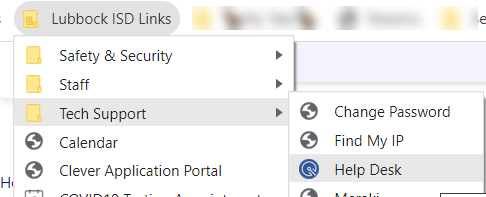
In an effort to provide better customer service and keep detailed information about the district technology resources, Lubbock ISD has transitioned to a new Help Desk ticketing system, Incident IQ. Please submit technology help requests via the new system.
Teachers and Staff will be able to:
enter a Help Desk ticket
see detailed notes about the resolution of that ticket
see a history of technical issues that have been turned in about a device
see a current inventory of devices in the classroom
utilize a web browser from any Internet-connected device or use the iOS or Android mobile app
How to Login | How to login to Incident IQ; https://lubbockisd.incidentiq.com/ | ||
Set User Profile | Set up user profile for dashboard set up, favorite assets, and notifications | ||
Create New Ticket | Create a new ticket from scratch | ||
Quick Ticket | Create a ticket based on a favorited asset | ||
The Dashboard | Learn about the information the dashboard shows |
